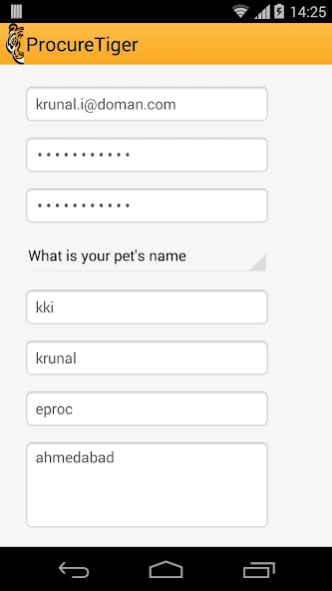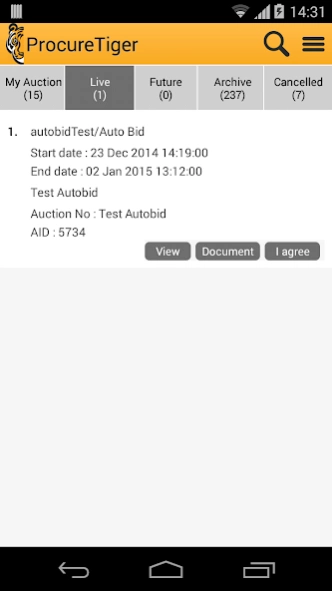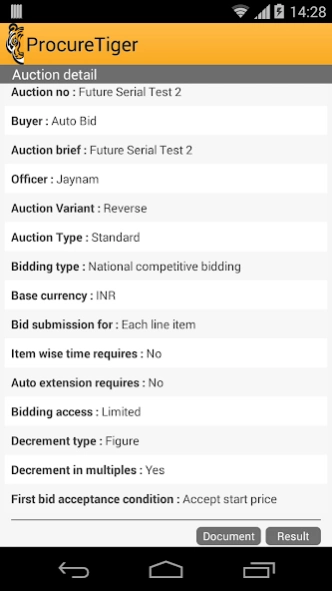ProcureTiger 1.1
Free Version
Publisher Description
ProcureTiger - ProcureTiger Reverse auction service offers an easy online bidding solution.
Online bidding made easy. ProcureTiger mobile app. allows to view auction notice, download document and submit your bid in Reverse auctions listed on ProcureTiger.com. You can also view auction result on real time basis. All you need to do is to download ProcureTiger mobile app. and to register yourself. It takes less than 2 minutes to register yourself.
Features:
Auction listing
• Listing of reverse auctions through which you can view auction brief and key configurations
• You can also download reference documents
• You can submit your bid for the auction you are interested in.
Manual bid
• A bid strategy that allows you to set your own bid amounts to control the maximum cost.
• You can manage your bids straight through making bid increases based on a number of factors such as position and not relying on automated solutions.
• You can have highest level of control and the ability to make swift changes, be they small or large.
Result
• You can view auction result on real time basis.
• After successful bid submission, you can see your rank.
• You can also know the lowest bid price
About ProcureTiger
ProcureTiger is a free app for Android published in the Office Suites & Tools list of apps, part of Business.
The company that develops ProcureTiger is Procurement Tiger. The latest version released by its developer is 1.1.
To install ProcureTiger on your Android device, just click the green Continue To App button above to start the installation process. The app is listed on our website since 2017-03-01 and was downloaded 16 times. We have already checked if the download link is safe, however for your own protection we recommend that you scan the downloaded app with your antivirus. Your antivirus may detect the ProcureTiger as malware as malware if the download link to com.etl.eprocmobapp.procuretiger is broken.
How to install ProcureTiger on your Android device:
- Click on the Continue To App button on our website. This will redirect you to Google Play.
- Once the ProcureTiger is shown in the Google Play listing of your Android device, you can start its download and installation. Tap on the Install button located below the search bar and to the right of the app icon.
- A pop-up window with the permissions required by ProcureTiger will be shown. Click on Accept to continue the process.
- ProcureTiger will be downloaded onto your device, displaying a progress. Once the download completes, the installation will start and you'll get a notification after the installation is finished.